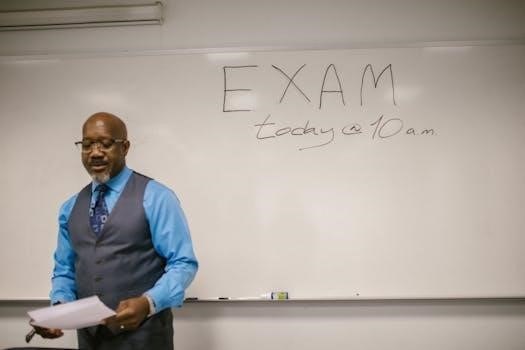Carver CT-3 Safety Instructions
This section outlines critical safety guidelines for the Carver CT-3 preamplifier/tuner, ensuring safe operation. These instructions include precautions related to electric shock hazards, proper ventilation for heat dissipation, and recommended cleaning procedures.
Electric Shock Warnings
The Carver CT-3, like any electrical appliance, presents a risk of electric shock if not handled properly. Users must be extremely cautious to avoid contact with internal components or live wires. Never attempt to open the unit’s casing while it is plugged into a power source. Ensure the power cord is in good condition, free from fraying or damage, which could lead to a short circuit and potential shock. Before connecting or disconnecting any cables, it is essential to power off the device and unplug it from the wall outlet. Always keep liquids away from the unit to prevent potential short circuits and electrical shocks. In the event of a malfunction or suspected issue, contact a qualified technician for repair rather than attempting to fix it yourself. Avoid operating the unit in damp or wet locations. The combination of water and electricity significantly increases the risk of severe electric shock. Prioritize your safety.
Proper Ventilation Guidelines
Ensuring proper ventilation for the Carver CT-3 is crucial for its longevity and safe operation. This device generates heat during use, and inadequate ventilation can lead to overheating, which may cause damage or malfunction. Always place the unit on a stable, flat surface that allows for sufficient airflow around all sides. Avoid positioning the CT-3 in enclosed spaces, such as cabinets or tightly packed shelves, that can restrict heat dissipation. The unit’s vents should never be blocked or covered by objects. Maintain a clear area around the device to ensure proper circulation. Do not stack other equipment on top of the Carver CT-3, which can trap heat and cause overheating. Overheating can severely affect the lifespan and performance of the electronic components within the device. Regular inspections for dust buildup on vents are necessary to maintain optimal airflow and prevent overheating. Prioritizing good ventilation will keep the unit working effectively.
Cleaning Procedures
Maintaining the cleanliness of your Carver CT-3 is essential for its optimal performance and longevity. Before initiating any cleaning process, it is critical to disconnect the unit from its power source to prevent the risk of electric shock. Avoid using any liquid cleaners, as these can seep into the unit and cause damage to internal components. Instead, use a soft, dry cloth to gently wipe the exterior surfaces of the CT-3. For more stubborn dirt or fingerprints, a slightly damp cloth can be used, ensuring no excess moisture is introduced. Always dry the unit immediately after cleaning with a damp cloth. Never use abrasive materials or harsh chemicals, as these can scratch or damage the finish of the device. Pay close attention to cleaning dust from vents to maintain proper airflow and prevent overheating. Regular light cleaning is preferable to infrequent heavy cleaning to preserve the device.
Power Source Information
The Carver CT-3 requires a specific power input to operate correctly and safely. Always ensure that the power outlet you are using matches the voltage and frequency requirements specified on the unit’s rear panel or in the accompanying documentation. Using an incompatible power source can result in damage to the device or pose a fire hazard. The unit should be plugged directly into a grounded wall outlet; avoid using extension cords or multi-outlet power strips, as these can overload the circuit. If you are unsure about the compatibility of your power source, consult a qualified electrician. It is also advisable to unplug the CT-3 during thunderstorms or if it is not going to be used for extended periods to protect it from power surges. Regular inspection of the power cord for any signs of wear or damage is also recommended. Never attempt to modify the power cord or plug.
Grounding Requirements
Proper grounding is essential for the safe operation of the Carver CT-3. A grounded power outlet provides a path for stray electrical currents, protecting you from potential electric shock hazards. Ensure that the power outlet you are using is correctly grounded. Do not use any adapters that bypass the grounding pin. The ground connection also helps to reduce electrical noise and interference, which can affect the performance of the device. If you are unsure whether your electrical outlets are grounded, consult a qualified electrician. It is important to avoid operating the CT-3 without a proper ground connection, as this can increase the risk of equipment damage and electrical shock. Periodically inspect the ground connection to ensure it is secure. If you notice any unusual electrical behavior with the CT-3, such as humming or buzzing, verify the ground connection.
Servicing Precautions
Servicing the Carver CT-3 should only be performed by qualified personnel. Attempting to repair or modify the unit yourself could expose you to dangerous voltages and may cause further damage. Before performing any service work, always disconnect the power cord from the electrical outlet. Do not attempt to open the unit, as there are no user-serviceable parts inside. If your CT-3 requires servicing, take it to an authorized service center. Improper servicing can void the warranty and create a dangerous situation. Never replace components with parts that are not specified by the manufacturer. When the unit is being serviced, make sure that it is properly reassembled and all connections are secure before restoring power. Ignoring these precautions can lead to electric shock, fire, or permanent damage to your equipment. Always use appropriate safety measures when working with electrical equipment.
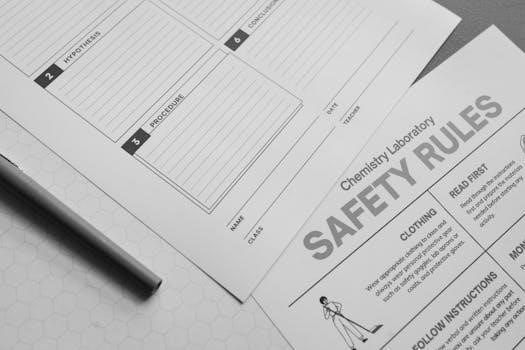
dbx CT3 Cable Tester Usage
This section details the use of the dbx CT3 cable tester, an advanced unit for evaluating a variety of cables. It supports multiple connector types and can be split into two parts.
Connector Types Supported
The dbx CT3 cable tester boasts compatibility with a wide array of connector types, making it a versatile tool for various audio and data cabling needs. This includes common connectors such as RJ45 and RJ11, which are frequently used in networking and telecommunications. Additionally, it supports MIDI connectors for musical instrument digital interfaces, as well as Speaker Twist connectors for professional audio applications. The unit also accommodates XLR connectors, which are commonly found in balanced audio connections, and RCA Phono connectors, widely used for consumer audio devices. Furthermore, the CT3 supports BNC connectors, often utilized in video and radio frequency applications, along with DIN connectors, frequently seen in older audio equipment. TRS and TS connectors, which are common in headphones and instrument cables, are also supported, as well as DMX connectors, for lighting control systems. Finally, it supports Banana connectors, which are often found in speaker setups.
Splitting into Sender and Receiver
A key feature of the dbx CT3 cable tester is its ability to split into two distinct parts⁚ a sender and a receiver. This design is particularly advantageous when testing cables that are already installed or are excessively long, eliminating the need to physically move the entire cable to the testing unit. The sender unit is typically connected to one end of the cable, while the receiver is connected to the other. This allows for thorough testing of the cable’s integrity without requiring both ends to be in close proximity to each other. This split functionality greatly enhances usability in complex setups and simplifies the process of diagnosing cable faults, making it a practical tool for both professional and home use. Furthermore, the separation allows for testing installed cables in buildings or through walls.

CasaTunes CT-3S Streamer Integration
This section explains how to integrate the CasaTunes CT-3S streamer with various audio distribution systems. It also details compatibility with multiple music services and customization options for the user experience.
Connecting to Distribution Systems
The CasaTunes CT-3S streamer is designed for seamless integration with popular whole-house audio distribution systems. This allows users to easily stream music to various zones throughout a building. The CT-3S can be connected to systems from manufacturers such as RTI, Audio Authority, Channel Vision, SpeakerCraft, NuVo, and Russound, among others. This connection enables the distribution system to receive audio input from the CT-3S, allowing for multi-room audio control and playback. When connecting, it is important to follow the specific instructions provided by both the distribution system manufacturer and CasaTunes to ensure proper signal routing and compatibility. Consult the quick start guide for the CT-3S for details. This will ensure that the streamer is correctly connected for audio output to different zones through the chosen distribution system. Proper connection is crucial for optimal performance and the avoidance of any potential audio issues or system malfunctions.
Music Service Compatibility
The CasaTunes CT-3S streamer is designed with broad compatibility in mind, integrating with numerous popular music services to provide users with access to a vast library of audio content. This includes a wide range of streaming platforms, offering millions of songs, podcasts, and other audio entertainment options. The CT-3S facilitates easy access to these services, allowing users to enjoy their favorite music through their connected audio systems. Some services may require specific setup procedures, which can be found in the CasaTunes CT-3S Quick Start Guide. This broad compatibility ensures that users can easily access and enjoy their preferred streaming services without any hassle. By supporting numerous platforms, the CT-3S provides flexibility and choice, meeting the diverse needs and preferences of different users, making it a versatile solution for audio streaming.
Customization Options
The CasaTunes CT-3S streamer offers a range of customization options to tailor the audio experience to individual preferences. These settings allow users to fine-tune the system to their specific needs and listening environment. The intuitive interface of the CT-3S makes it easy to adjust various parameters, such as volume levels for different zones, equalization settings, and playback preferences. Users can create customized profiles to optimize the audio output for different types of music or for different rooms. The system also provides options for managing playlists and creating personalized listening queues. This level of customization ensures that the audio output is perfectly suited to the user’s taste and preferences. Furthermore, the system’s settings can be saved and easily accessed, making it convenient to switch between different customized profiles. This flexibility enhances the overall user experience, providing a truly personalized audio solution.

New York S Corporation Franchise Tax Return (CT-3-S)
This section details information about the New York S Corporation Franchise Tax Return, specifically Form CT-3-S. It is used by S corporations to file their state franchise taxes under Article 9-A.

Purpose of Form CT-3-S
The primary purpose of Form CT-3-S is to enable S corporations operating within New York State to fulfill their franchise tax obligations as mandated by Article 9-A of the New York State Tax Law. Specifically, this form is employed to calculate and remit the fixed dollar minimum tax, which is a requirement for all S corporations doing business in New York, regardless of their income. This tax is imposed under section 210.1(d) of the Tax Law, ensuring that every S corporation contributes a minimum amount towards state revenues. The form serves as the mechanism through which the entity-level franchise tax is reported and paid to the New York State Department of Taxation and Finance. It’s crucial for S corporations, as failure to file this form can lead to penalties, interest charges, and other legal complications. Therefore, accurate completion and timely submission of Form CT-3-S are essential for compliance with New York tax regulations. The form also allows for reporting of various adjustments to federal taxable income to determine state taxable income.
Line 22 Instructions
Line 22 on Form CT-3-S is a critical component of the tax return, focusing on the computation of the tax itself. The instructions for this line emphasize the importance of accurate calculations to prevent erroneous assessments or delays in processing any potential refund. Taxpayers are cautioned to carefully follow all instructions to correctly compute their tax liability. To arrive at the correct figure for Line 22, taxpayers must consider various factors, including their taxable income and applicable tax rates. They must also use the correct part of the form for computing their tax. The instructions for Line 22 might also reference other schedules or attachments that are necessary for calculating the final tax due. These instructions are very important because an incorrectly filled line 22 will mean an incorrect tax amount. Understanding and accurately completing Line 22 is vital for S corporations to ensure they meet their tax obligations correctly and efficiently, avoiding any issues with the New York State Department of Taxation.